모든 iTunes 문제를 해결하는 방법
iTunes가 운행하지 않거나 작동을 멈춥니까? iTunes를 설치할 수 없거나 iTunes 업데이트를 설치하지 못합니까? iTunes는 계속 멈추거나 심지어 컴퓨터에서 충돌이 일어납니까? 이제 Tenorshare TunesCare는 여러분의 문제를 완벽하게 해결해 드립니다.
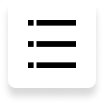
1단계: Tenorshare TunesCare 설치
Tenorshare TunesCare를 운행하고 "모든 iTunes 문제 복구"를 클릭하여 컴퓨터에서 iTunes를 복구하십시오.
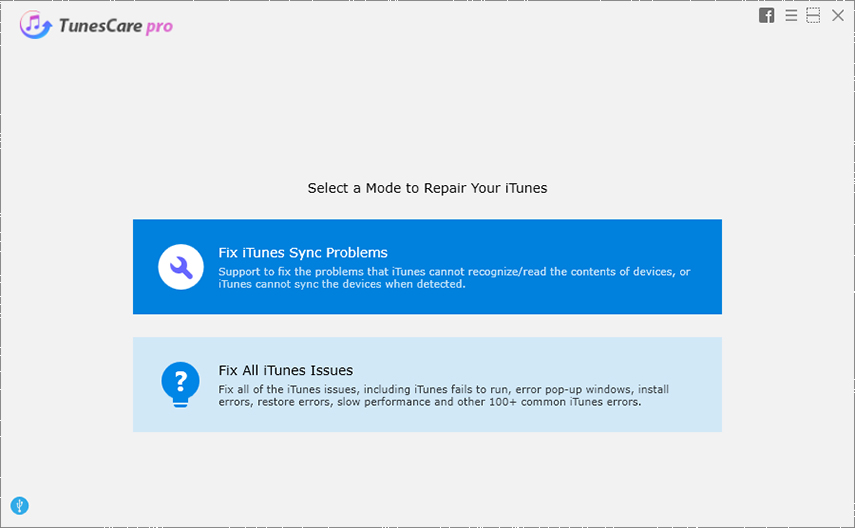
2단계: iTunes 복구를 선택합니다
iTunes가 제대로 작동하면 "iTunes 복구"를 클릭하여 컴퓨터에서 iTunes가 느리게 운행하는 문제를 해결하고 성능도 최적화할 수 있습니다. 또한 iTunes가 비정상적으로 작동하면 이 프로그램을 통하여 모든 iTunes 문제를 해결할수 있습니다.
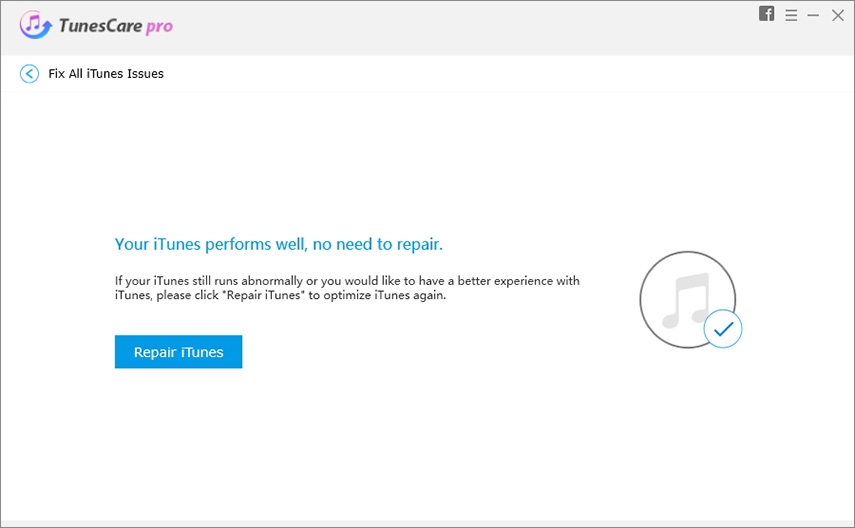
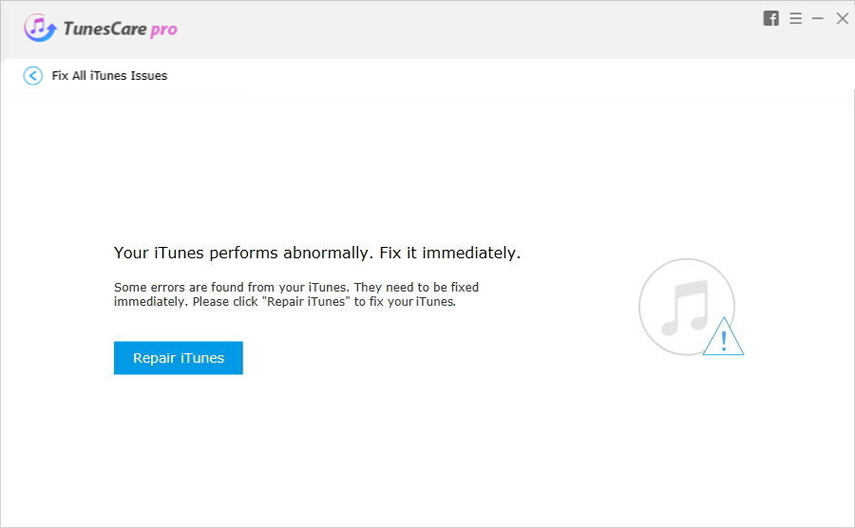 < /picture>
< /section>
< /picture>
< /section>
3단계: iTunes 복구 시작
TunesCare는 필요한 구성 부품을 다운로드한 후 자동적으로 iTunes를 복구하기 시작합니다. 잠시만 기다려 주십시오.
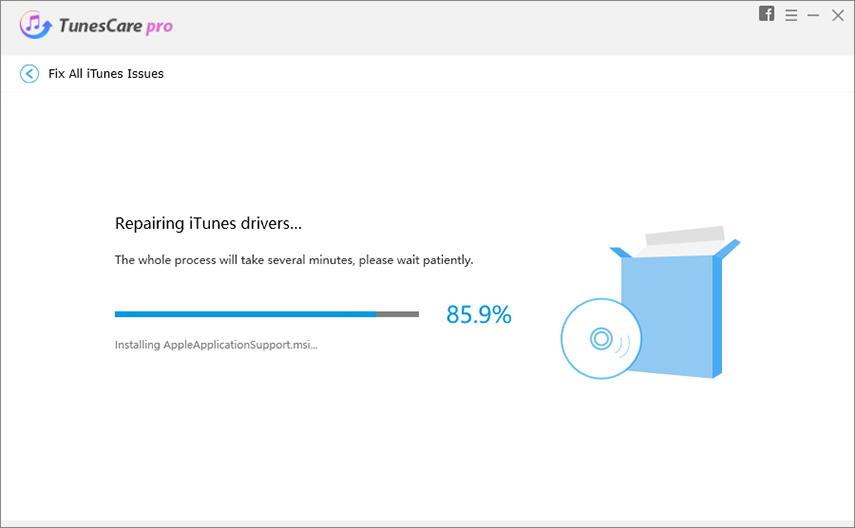
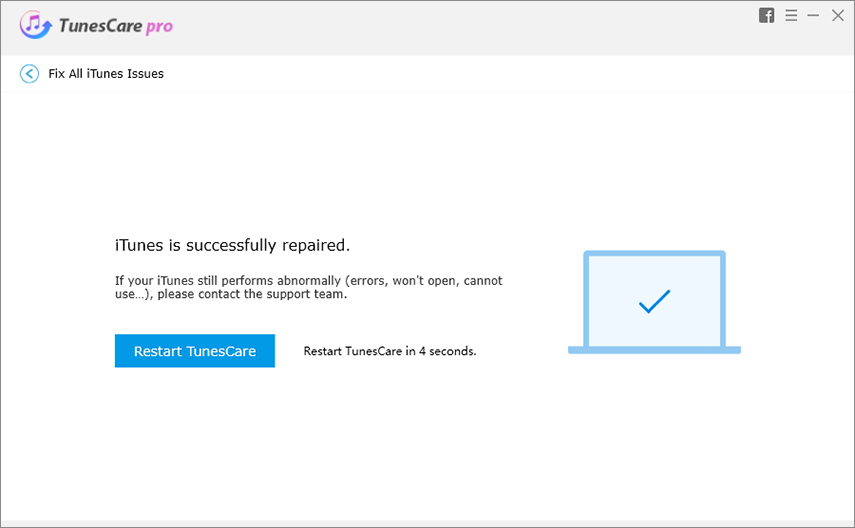
도움이 되었나요?





