iTunes 동기화 문제를 해결하는 방법
iTunes가 아이폰의 콘텐츠를 읽을 수 없습니까? iTunes 동기화 세션을 작동하지 못합니까? iPhone이 iTunes에서 식별할 수 없습니까? iTunes에서 iPhone으로 음막을 전송할 수 없습니까? Tenorshare TunesCare의 도움으로 이 모든 iTunes 동기화 문제를 해결할 수 있습니다.
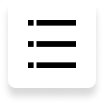
1단계: 장치 연결 및 컴퓨터 신뢰
1. Tenorshare TunesCare를 시작하고 USB 케이블로 iOS 기기를 컴퓨터에 연결합니다.
2. 문제를 해결하기 전에 컴퓨터를 신뢰하십시오.
3. iTunes 동기화 문제 해결 모드를 선택하여 iTunes를 복구합니다.
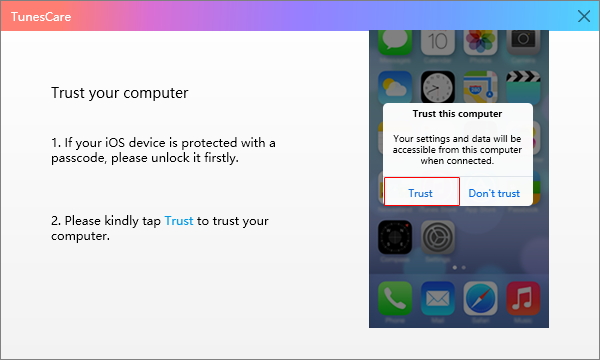
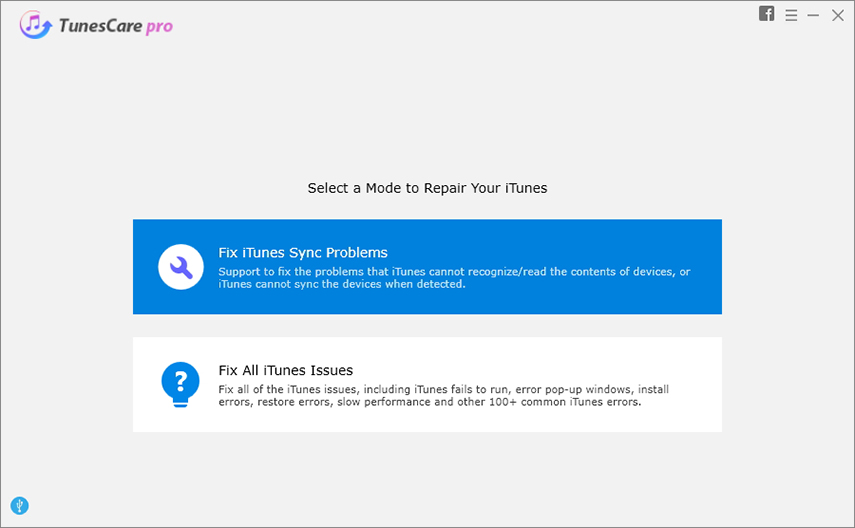
2단계: iTunes 라이브러리 복구 시작
"iTunes 동기화 문제 해결"을 클릭하고 손상된 iTunes 라이브러리를 자동으로 복구합니다.
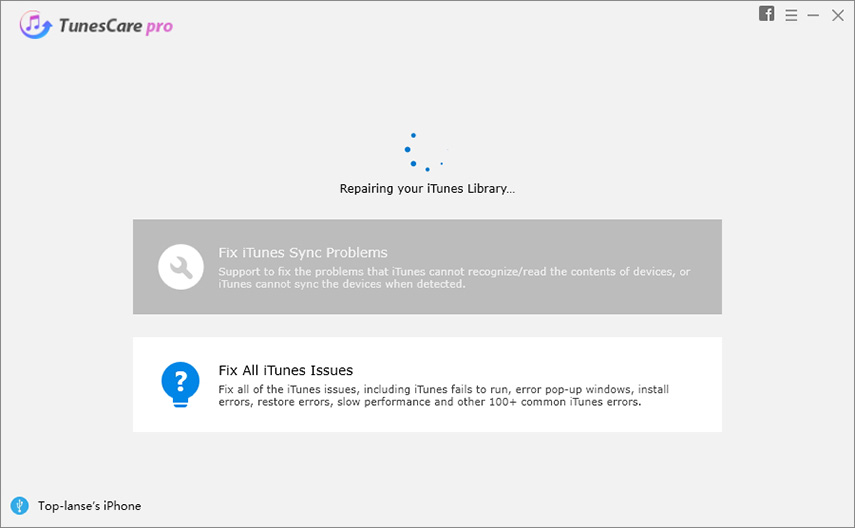
3단계: iTunes 라이브러리 성공적으로 복구
수리 후에는 iTunes를 열고 원하는 대로 장치를 동기화할 수 있습니다.
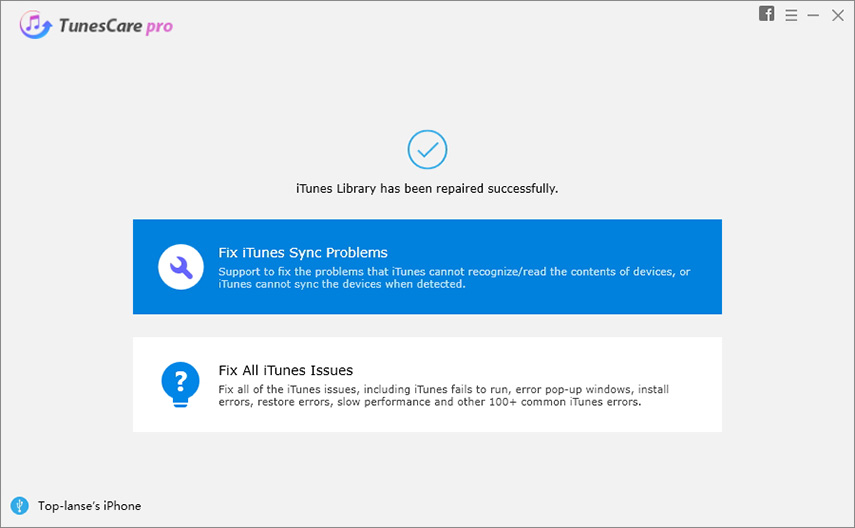
도움이 되었나요?





